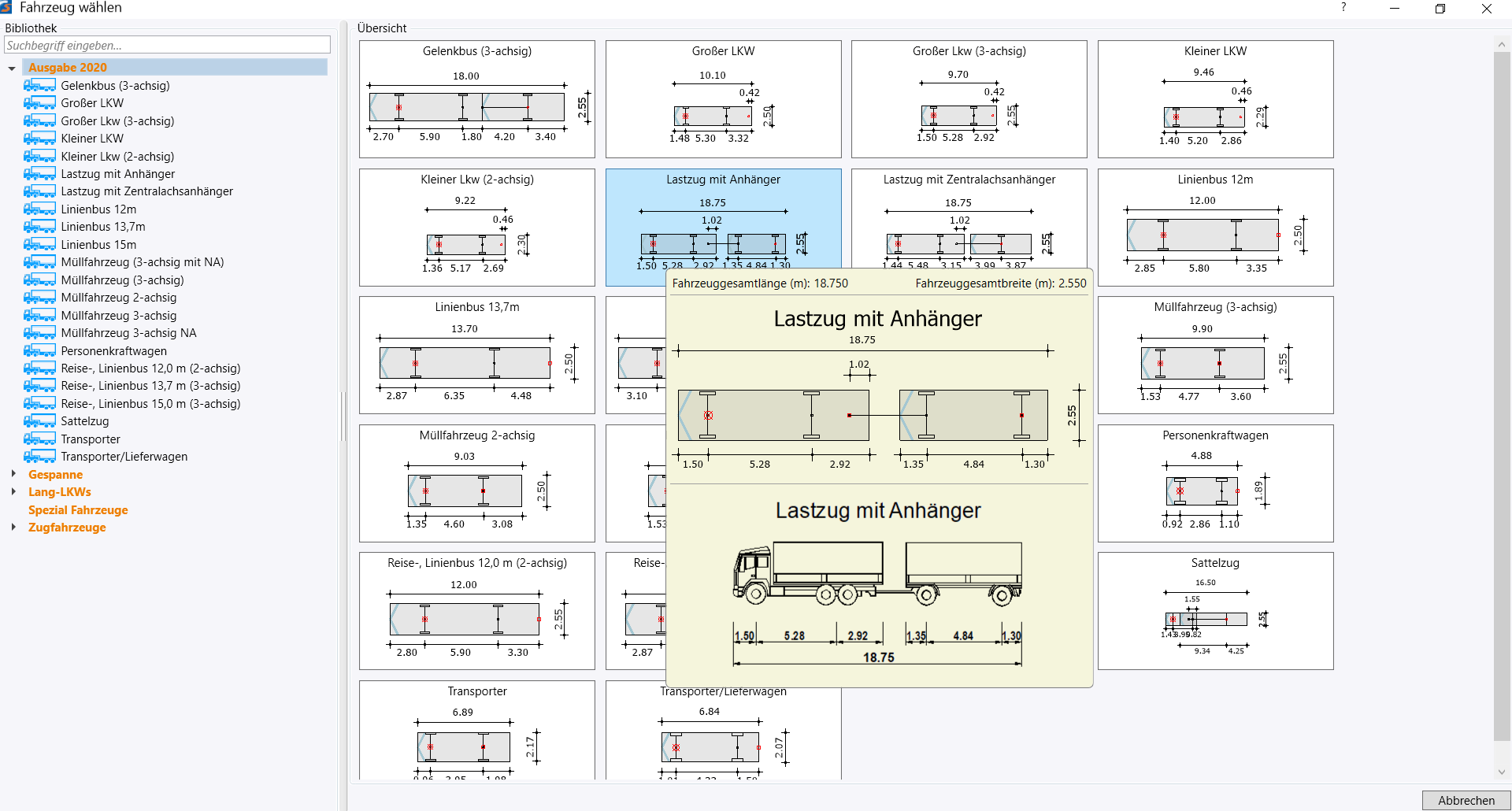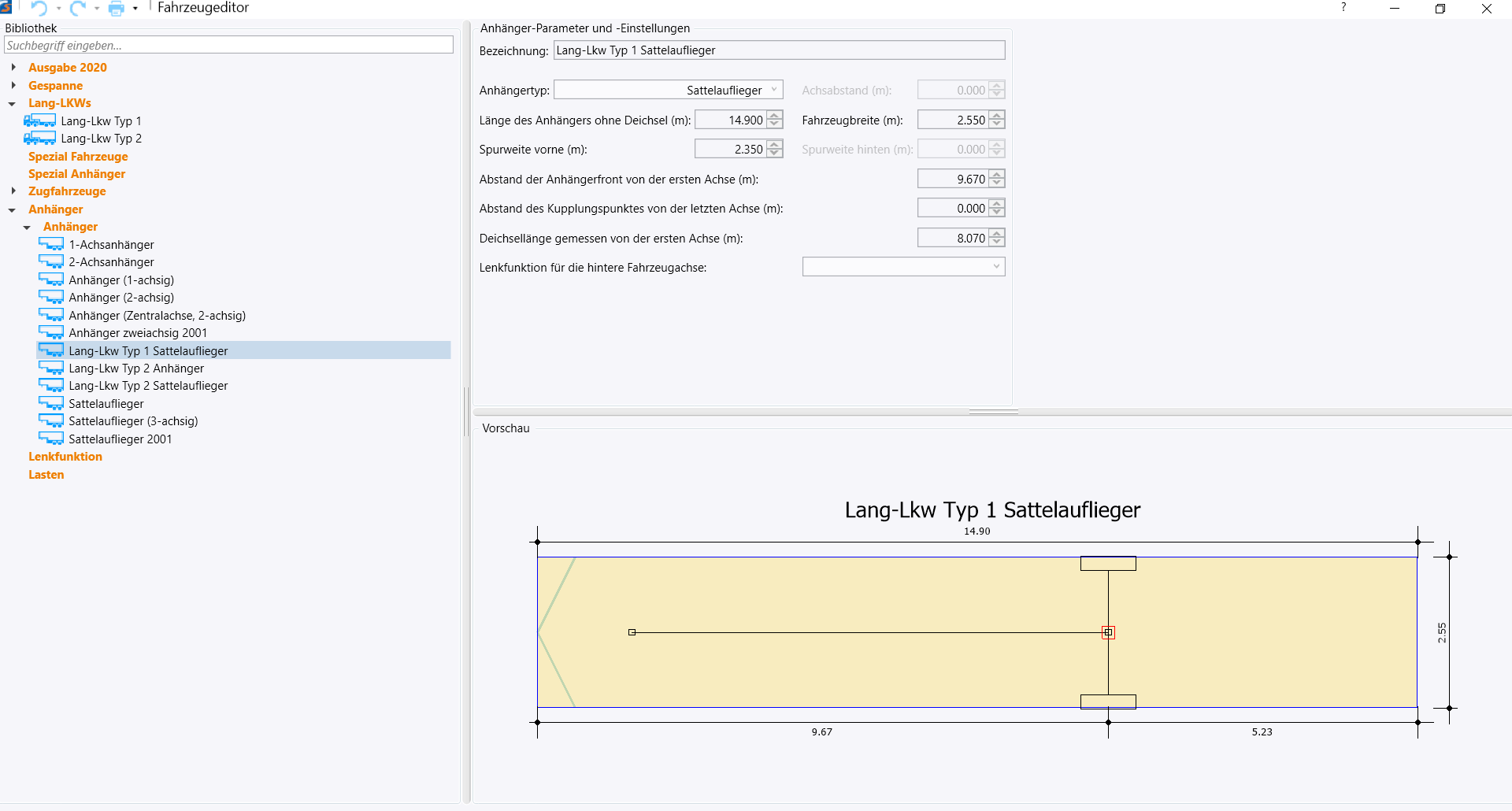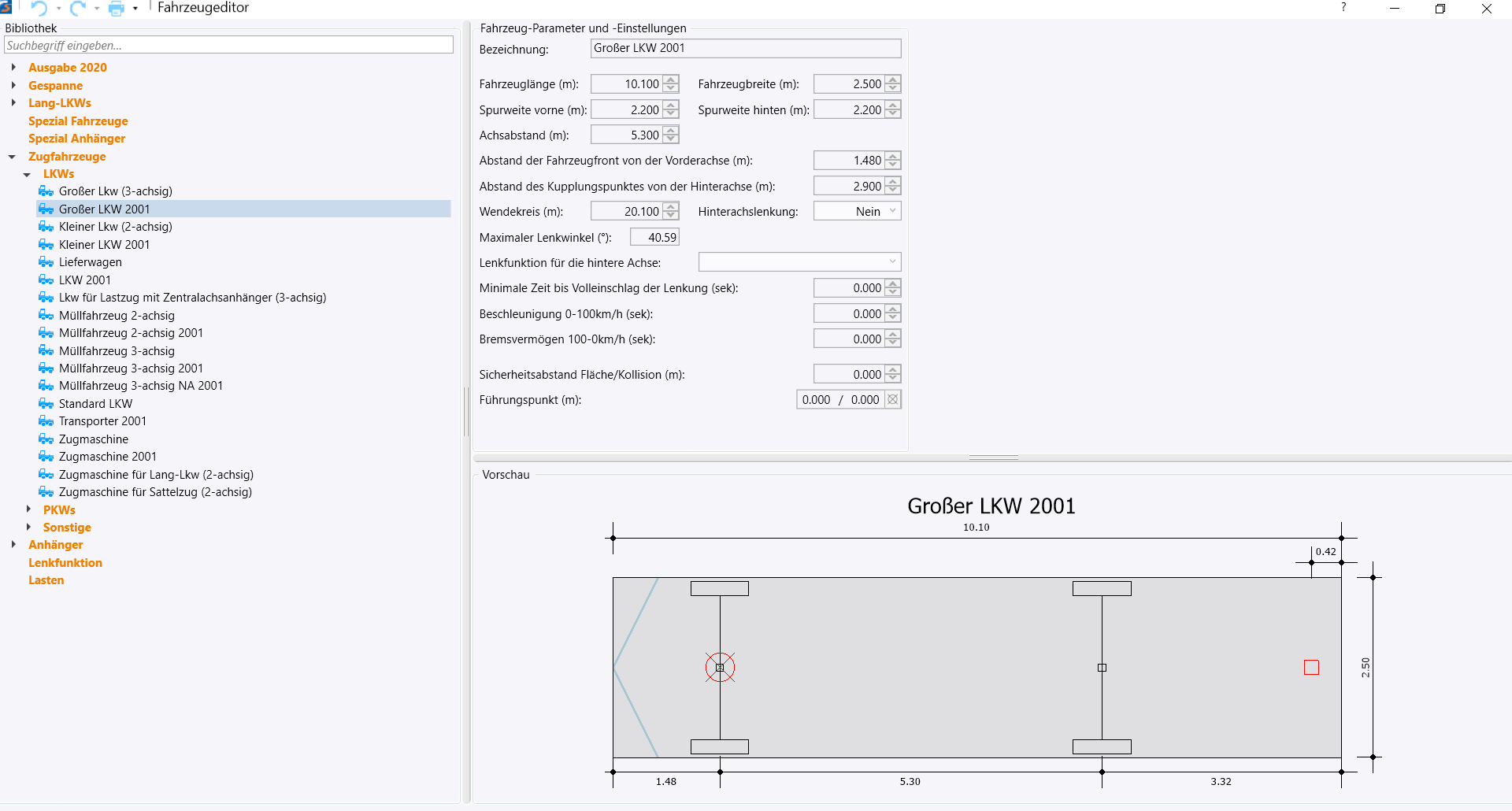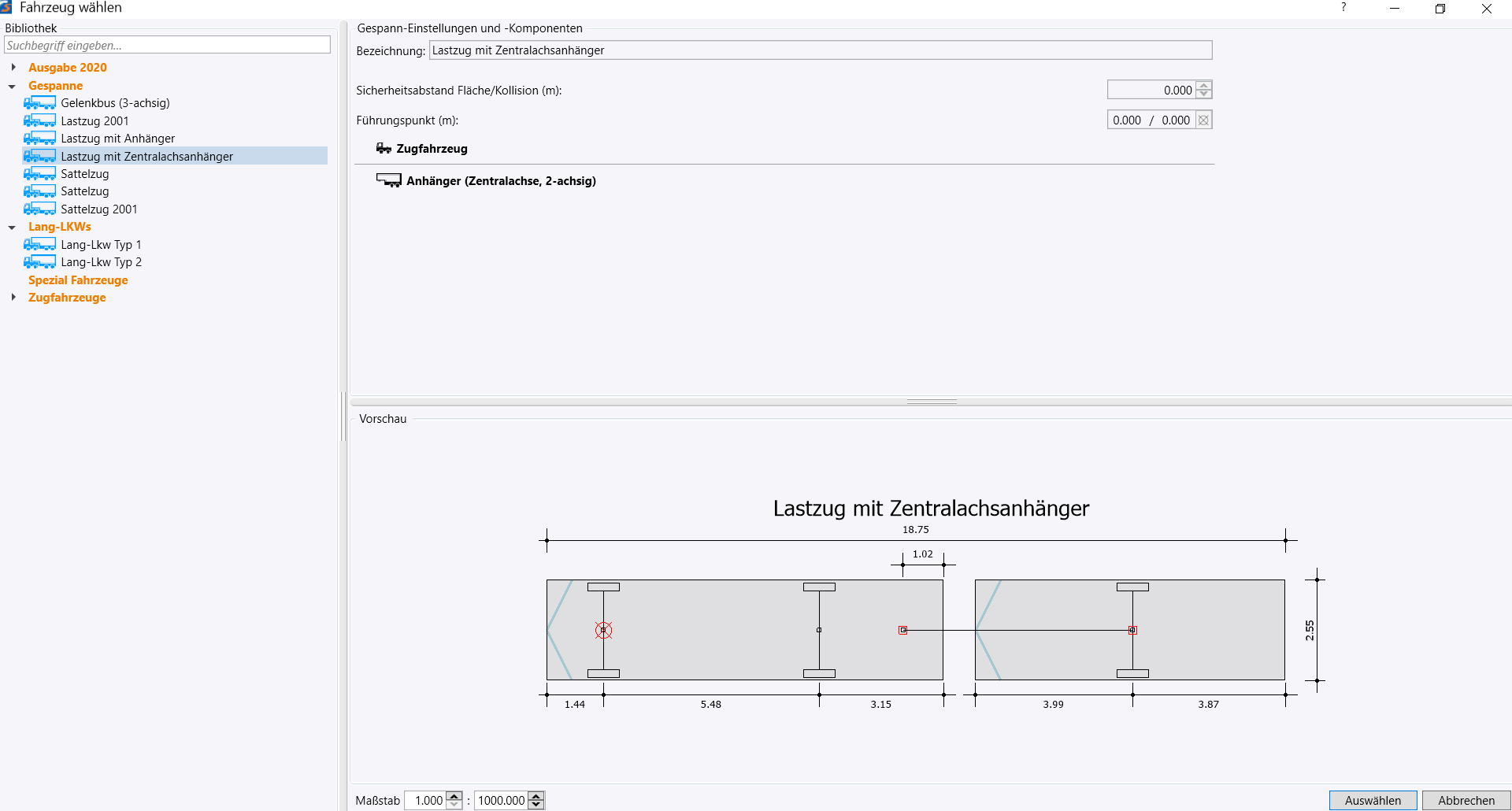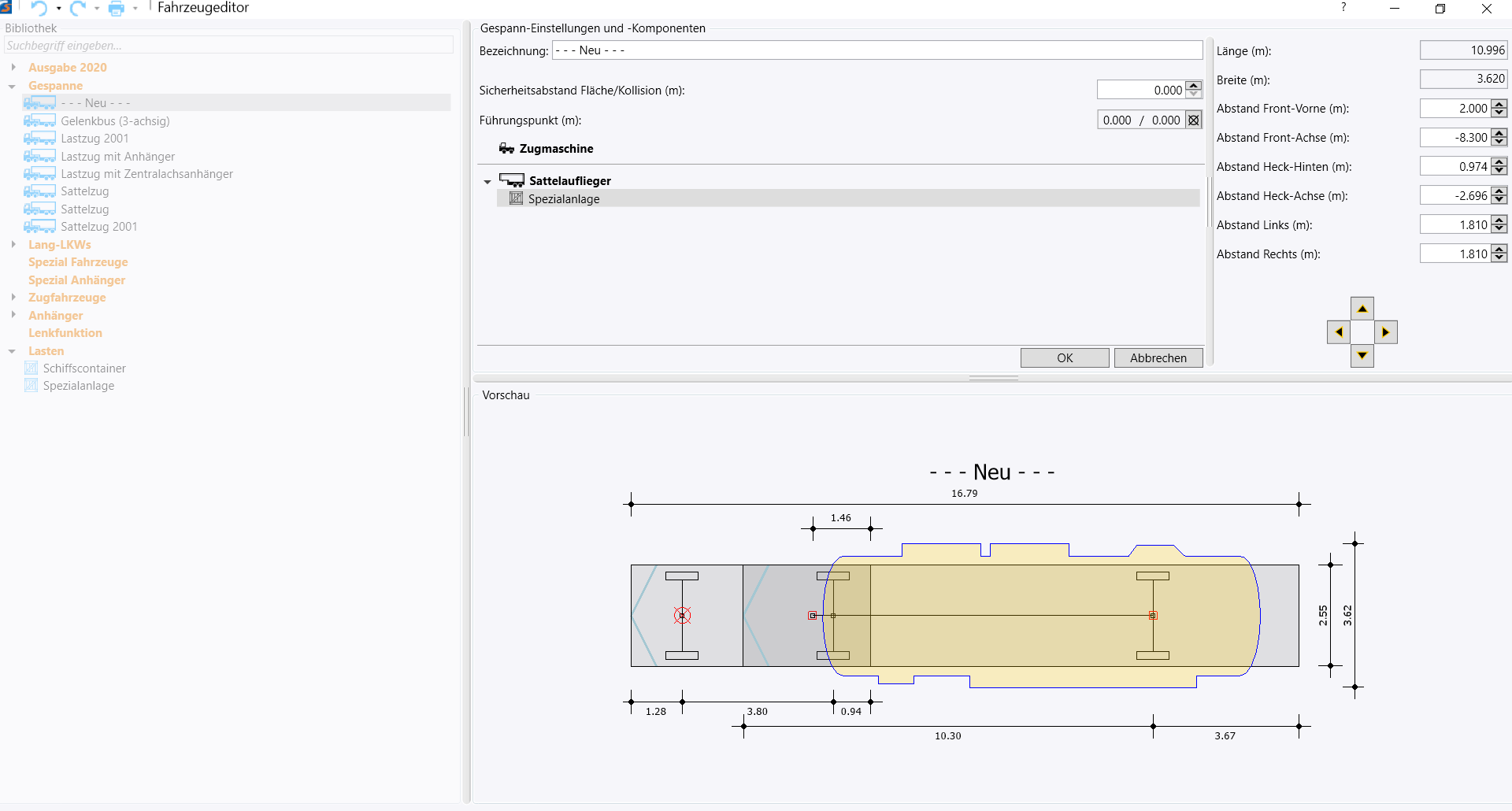SmartTurn: swept path for cars, truck, buses and more
SmartTurn supports you in projects where maneuverability or clearance verification is required, including the planning of T-junctions, intersections, roundabouts, bus terminals, loading docks, and various other infrastructure projects.
Vehicle Libraries & Customization
The software includes standard vehicle libraries based on recognized transportation guidelines (e.g., FGSV 2020 in Germany). Additionally, you can easily create and store custom vehicles and their loads to match your specific needs.
Video - How smartTurn works
Key Features
User-Friendly Operation
Generate dynamic turn simulations effortlessly with simple drag-and-click functionality. The tool supports both forward and reverse movements—even for multi-part vehicle configurations.
Dynamic Swept Path Analysis
No need to predefine a guiding path. Start your simulation instantly and modify parameters in real time while drawing. You receive immediate visual feedback, eliminating the need for post-adjustments.
High Precision
Achieve the most accurate results by factoring in speed variations and steering response times.
Versatile Applications
- Forward and reverse driving simulations
- Clearance and collision checks
- Dynamic object attachment
- Independent rear axle steering
- Load configurations
- Sightline analysis, and more
Vehicles & Simulation
Predefined & Custom Vehicle Libraries
smartTurn provides a library of standard vehicles, including specialized transport vehicles. You can also define and store your own vehicle models with ease.
Simulation Parameters
Adjust key settings such as speed, step size, and vehicle dynamics via an intuitive dialog. Additional options include color customization and template visibility for elements like swept path areas, driving lanes, guide points, load distribution, and collision markers.
Vehicle Editor
Modify existing vehicles or design your own, including special-purpose vehicles, single units, or complex vehicle combinations (e.g., articulated trucks, semi-trailers, or articulated buses). The editor allows for precise customization of each vehicle component, from trailers to load distributions.
For specialized vehicles—such as those used in industrial sites or construction zones—the software enables advanced steering configurations, including rear axle steering to optimize space usage during turns.
Load Management
Assign loads dynamically to different vehicle parts. If both the towing vehicle and the trailer need to be loaded, simply follow this sequence:
- Add towing vehicle
- Assign load to towing vehicle
- Add trailer
- Assign load to trailer
Infrastructure Planning
Intersection Design
Effortlessly design intersections of varying complexity, including T-junctions, crossroad intersections, triangular islands, median refuges, turning lanes, and restricted areas.
Roundabout Planning
Many design tools allow basic axis construction. However, integrating these axes into a functional intersection can present unexpected challenges.
With smartTurn’s intuitive interface, you can create designs that align with internationally recognized standards for intersection and roundabout construction.